#Laptop vs Desktop (RTX 3080) - BIG Differences!
Nvidia’s RTX 3080 desktop graphics card against the 3080 laptops in 17 different games at 2 resolutions to find out all of the differences. Here are the differences in specs between the 3080 mobile and desktop GPUs. Both are GA104 dies, but the desktop 3080 almost has 42% more CUDA cores compared to the laptop version. The laptop GPU is available with either 8 or 16 gigs of GDDR6 memory, while the desktop GPU has 10 gigs of faster GDDR6X memory.
 |
| laptop RTX 3080 vs desktop 3070 BIG Differences! |
Both are listed with the same boost clock, however, the desktop card’s power limit is more than twice as high. The laptop 3080 has to have a lower GPU power limit because more power equals more heat, and I don’t know if you can tell, but the size difference between these two systems is pretty big. Basically, the laptop just has less space for cooling.
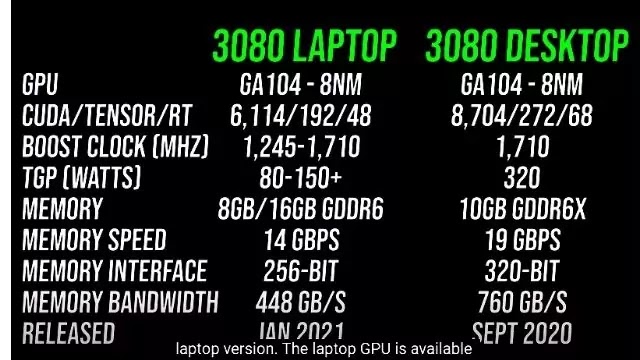 |
| BIG Differences! |
1:XMG Neo 15
To do this testing I’m using the XMG Neo 15 for the laptop, it’s got an 8 core Ryzen 9 5900HX processor and 16 gigs of DDR4-3200 memory in dual channel. Now I’ve chosen to use this model because it both has an RTX 3080 GPU that runs at full power limit but it also has a MUX switch, meaning we can bypass the integrated graphics and get full performance. Something that we don’t have to worry about with our desktop here. Now although my particular laptop here runs the RTX 3080 between 150 and 165 watts, it is worth mentioning that the 3080 can go down to 80 watts based on Nvidia’s spec sheet, and a lower GPU power limit on the laptop side will mean lower performance. So consider this comparison as more of a best case. Not only does my 3080 have the full power limit, but it’s also the 16 gig version rather than the 8 gigs one.
 |
| XMG Neo 15 |
2:The desktop PC
The desktop PC also has an 8 core Zen 3 processor, but it’s the Ryzen 7 5800X and like the GPU that does run at a higher power limit compared to the laptop. I’ve also used 16 gigs of DDR4-3200 dual-channel memory here, granted the timings are lower, which is just typically the case in a desktop system. It’s pretty important to note that the GPU power limit difference between these two systems is about 170 watts. Just for a rough comparison, when I previously compared a 3070 desktop against a 3070 laptop, we were looking at a 95-watt difference, and when I compared a 3060 desktop against a 3060 laptop there was just a 55-watt difference. So basically I’m just trying to say that we should expect a much bigger difference between the 3080 desktop and laptop because the power limits between them are even bigger. Alright so with all of that in mind let’s get straight into the benchmarks and find out how the desktop RTX 3080 compares against the laptop 3080. We’ll start out with those 17 different games at 2 different resolutions then afterward we’ll compare things like power draw, content creator workloads, and then all-important pricing & availability.
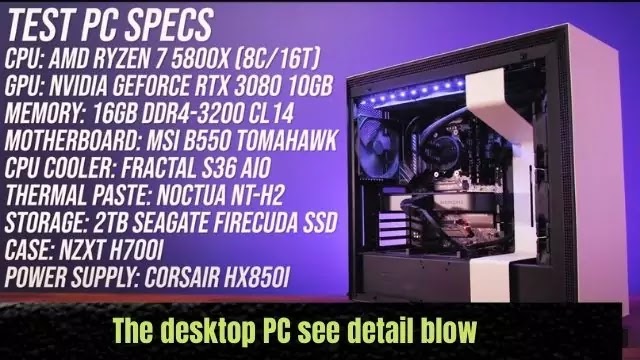 |
| The desktop PC |
3:Far Cry 6
out with Far Cry 6, which was tested with the game’s benchmark. I’ve got the 1080p results below and the 1440p results above, with the laptop results underneath the desktop results. Even the 1% lows from the desktop 3080 were higher than the average FPS coming out of the laptop, while the average FPS was about 48% higher on the desktop at both resolutions. This game launched with FSR support, and with this enabled the desktop 3080 actually lowered back a little at 1080p. The laptop 3080 increased a couple of frames, but both saw larger differences at the higher 1440p resolution, which I’d argue is more important for a feature like FSR anyway.
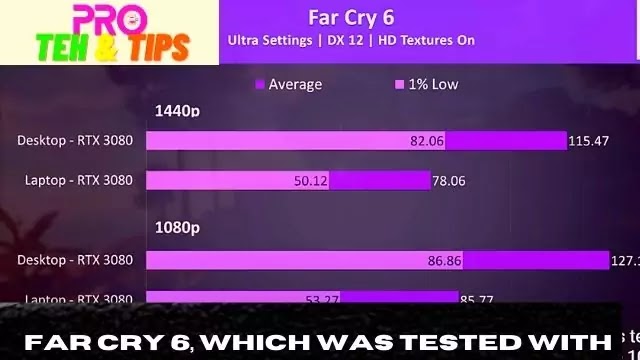 |
| Far Cry 6, |
5: Cyberpunk 2077
was tested in little China on both machines. Again the desktop had some pretty large leads and was reaching a 40% higher average frame rate at the lower 1080p resolution and a 50% higher average frame rate at the higher 1440p resolution, granted the laptop wasn’t far off 60 FPS even at 1440p high settings, but the desktop was significantly better. This game has DLSS support, which both systems are able to take advantage of, and yeah with the laptop now above 80 FPS high settings 1440p, it’s still running well, but there’s no ignoring the desktop’s 1% low being close by.
 |
| cyberpunk2077 |
6:Red Dead Redemption
Red Dead Redemption 2 was tested with the game's benchmark. At 1080p the desktop 3080 was reaching 56% higher average FPS compared to the laptop 3080, the third biggest difference at this resolution out of all 17 games tested, but then at 1440p the desktop was nearly 60% ahead, the biggest difference out of all games tested. This game also has DLSS support, and while the boost at 1440p is larger compared to the changes at 1080p, both GPUs are only receiving a relatively small 5 FPS boost, at least with DLSS set to quality. Different modes will of course affect performance differently.
 |
| Red Dead Redemption |
7:Call of Duty Warzone
Call of Duty Warzone was tested with all settings maxed out. The 1% lows from the desktop 3080 were close to the average FPS of the laptop 3080 at 1080p, then easily ahead at the higher 1440p resolution. In terms of average FPS though, the desktop was 36% faster at 1080p and 40% faster at 1440p, sounds high but these are below average results compared to the other 16 games tested. This is yet another game with DLSS support, and both GPUs are able to get reasonable performance improvements with this one simple change.
 |
| Call of Duty Warzone |
8:Control is a fairly GPU heavy game
Control is a fairly GPU-heavy game, which may explain why the difference at 1080p was the biggest out of all 17 games we’re looking at with a 58% higher average frame rate coming from the desktop system. There was still a well above average 55% lead by the desktop at 1440p. This game has a great implementation of DLSS, and the performance boosts are quite large. Yeah, the desktop 3080 is still quite far ahead of the laptop, but above 100 FPS max settings at 1440p on the laptop is plenty for this sort of game. I’ve also tested both with ray tracing enabled. Sure, DLSS could have also been used here to boost performance, which would be recommended given the frame rates at 1440p, but I wanted to compare pure RT differences. There’s a similar 60% boost at 1440p with the desktop 3080 here, so a little more of a lead compared to with RT off, though not by much.
9:F1 2021
F1 2021 was also tested with some ray tracing, because the maximum ultra high setting preset enables some of these settings by default, as listed at the top of the graph. This one also had above-average gains for the desktop 3080 with the game’s benchmark.
10:Microsoft Flight Simulator
Microsoft Flight Simulator was tested in the Sydney landing challenge, and once more some fairly large gains with the desktop, but again I’d still argue that at 1440p above 60 FPS on high settings is quite good from a laptop and absolutely usable, but yeah if you want the best possible experience, clearly desktop is the way to go.
11:Legion also tested with the game
Watch Dogs Legion was also tested with the game’s benchmark but had some of the smallest differences between the two test systems out of all games tested. At 1080p the desktop was 27% ahead of the laptop, the smallest of all differences, and was then 32% faster at the higher 1440p resolution, where the 1% low from the desktop was still higher than the laptop’s average frame rate.
12:Assassin’s Creed Valhalla
Assassin’s Creed Valhalla tested with the game’s benchmark too, and this was another that had smaller differences, around 30% higher average FPS with the desktop here. A 30% gain sounds decent standalone, but most other games had even higher boosts on the desktop. Instead of talking through the rest of the 8 games individually in-depth, I’ll just blast through them so we can get into the average differences as that’s more interesting, even if all of this testing did take many hours to complete. A larger selection of games is important to help get a better-rounded average. Feel free to pause the video if you want a closer look at any of these additional games.
13:On average over
On average overall 17 games tested at 1080p, the desktop RTX 3080 was 45% faster than the laptop, a larger difference compared to the 28% difference we saw when comparing a 3070 laptop and 3070 desktops. Even the worst-case results down the bottom of the graph are near that, while in the best case we’re almost seeing some 60% gains in Control. Stepping up to the higher 1440p resolution the performance difference is slightly bigger on average, with the desktop 3080 now reaching a 47% higher average frame rate. Again best case we’re looking at close to a 60% improvement with the desktop, while worst case there’s at least a 31% boost.
The desktop system is definitely using more power when compared to the laptop. Both were measured at the wall, so this is the total power that the entire machine is using and not just the GPU. In control at 4K, a GPU heavy game at a high resolution, the desktop system was drawing around 78% more power from the wall, so a larger difference compared to the performance boost on offer, meaning the laptop is a bit more efficient.
So when I compared a 3060 desktop against a 3060 laptop, the desktop was just 9% faster, and then when I did the same with a 3070 desktop and a 3070 laptop the desktop was about 28% faster, and now when we’re comparing the top-end RTX 3080, the desktop was about 48% faster at 1440p. So we’re definitely seeing bigger differences with the higher-tier GPUs, simply because they have bigger power limits. Considering the performance difference between the 3080 desktop and laptop is quite a bit bigger compared to the 3060 and 3070 it does kind of feel a little weird to call the laptop a 3080. I mean I could understand if you think it’s a bit misleading after you see a review on the desktop 3080 and then you go to the shop and you find a 3080 gaming laptop. I assume you probably think it’s probably got a similar performance, and that would be fair enough based on Nvidia’s marketing. I did actually ask Nvidia about this when they originally launched the 30 series and my takeaway was that the 3080 laptop is basically a state of mind, because basically what Nvidia told me is that the 3080 on the laptop side represents the best case performance you can get on the laptop rather than it being directly comparable to the desktop card with the same name. It’s an experience bro, you wouldn’t get it… Just before we get into the most important discussion of pricing and availability, let’s check out some content creator workloads, it’s not all just about gaming.
14:Blender was tested with CUDA
Blender was tested with CUDA, and the results were quite close together. The longer classroom test was 27% faster on the desktop 3080, though as a CUDA workload I was expecting a bigger difference. The difference was a little larger in V-Ray, with the desktop 3080 scoring 30% higher than the laptop 3080, so not exactly scaling with the 42% higher CUDA core count found with the desktop card.
SPECviewperf tests out various professional 3D workloads. The desktop 3080, shown by the red bars, was always ahead of the laptop in the purple bars, but the margins could vary significantly depending on the specific test. So the desktop RTX 3080 was clearly better compared to the laptop RTX 3080, surprising no one. The next question is what’s the price difference between these two? Pricing and availability will of course change over time, so refer to those links in the description for updates.
Right now the price of a 3080 laptop can vary significantly based on the specific model. On Newegg they’re starting at $1900 USD with the MSI GP66, though it’s worth noting the GPU power limit is a little lower than what I’ve tested with, plus it has half the VRAM at 8 gigs, granted that should still be plenty for most games. The exact same laptop I tested at Eluktronics is more expensive at $2800 for comparison, honestly, probably not worth the massive 47% price increase over that previous GP66 example as the performance difference is probably relatively low. For a desktop PC, well, we all know that graphics card prices have been all over the place for months now.
The RTX 3080 was meant to have a $700 USD MSRP, talk about the joke of the year. Right now on Newegg the lowest one in stock is more than double at close to $1600 USD. So just to be clear, right now the cheapest RTX 3080 desktop graphics card is about $300 less compared to the cheapest RTX 3080 laptop. A complete gaming system is ready to go.
The rest will greatly depend on the other parts that you select, the 5800X I tested with at least recently lowered in price at Microcenter after Intel’s 12th gen launch, so that’s good news at least, but that alone is $300, so CPU plus GPU alone is now the same as MSI’s 3080 laptops. Of course, if you already have a desktop PC then simply taking out your existing graphics card and slotting in a new one is a much easier upgrade path, and one that’s not available to most laptops, but if you’re buying a whole new system and you have to factor in everything else like the case, power supply, CPU, RAM, motherboard and more then the desktop PC is quickly going to end up costing more than most laptops.
At least speaking generally, because this particular laptop is quite expensive compared to most others out there. At the end of the day, to me personally, the cost difference between these two isn’t even the most important factor. Do you actually need to take your machine with you? If you do then good luck taking something like this to school or the office. For people that do actually need portability then clearly a laptop is better.
Or maybe it’s another reason like you just don’t have enough desk space to keep a full system like this laying around all the time. Laptops clearly take up less space and not everyone has a lot of room. And with all the recent supply issues, maybe it’s easier to find a laptop ready to go. Now that’s not to say that laptops haven’t been subject to the same supply shortages, but generally speaking, it’s a bit easier to go out and find one whole machine compared to finding every single part that you might need at a good price. It all really depends on your own personal use case, but for most people, I think if you do need portability then you need a laptop.
If you don’t need portability then absolutely get a desktop. Obviously, the desktop is way easier to upgrade, I can’t change the CPU and GPU on this laptop, but next time there’s a new graphics card available I can take out the 3080 and put in the new one - of course assuming it’s in stock. Anyway, I guess the point I’m trying to make is there are different solutions for different people...
I guess at least we do live in a world where we do have these options. Check out my comparisons between the laptop and desktop RTX 3060 and RTX 3070 over here next. The difference between those lower-tier graphics options is actually smaller compared to what we saw here due to lower power limits. The 3060 one, in particular, is very interesting, because the desktop actually wasn’t that much faster than the laptop. I’ll see you over in one of those next! Views Per Day

0 Comments