These are the top 5 best and top 5 worst gaming laptops that I’ve tested this year! We’ll start.
The top 5 best gaming laptop
5:the Dell G15
Starting out with number 5 and working our way up to the best we’ve got the Dell G15. This is meant to be a more budget-friendly option but honestly, it surprised me compared to what Dell has offered in the past. I thought the build quality felt fine despite the plastic design and it’s got some nice features including a MUX switch and a GPU that’s near full power, so the gaming performance ends up being pretty decent.
 |
| THE DELL G15 |
The battery life was also the best I’ve ever recorded from any gaming laptop so far. Unfortunately in classic Dell style though it can run hot, but I can kind of overlook that a bit when the performance is this good for the price. Plus honestly, I think people are a bit more paranoid about high temperatures than they need to be.
The only thing I didn’t like with mine was the 120Hz screen wasn’t great, but you can spend a little more money in most regions to get a better screen than this, so if you can do that I’d definitely suggest it.
4:the ASUS Zephyrus S17
The 4th best gaming laptop I tested this year was the ASUS Zephyrus S17.ias 17” models go, this is probably the best one used. The performance on offer from the S17 was excellent, but unfortunately, mine came with a 4K 120Hz screen, which isn’t the best for gaming. If you’re doing an of gaming and content creation though it’s not too bad, unfortunately, the 4K model does not have a MUX switch, so for most people just playing games, I’d recommend the 1440p option that does have a MUX switch, as this will boost gaming performance.
 |
| ASUS Zephyrus S17 gaming laptop |
Plus the 1440p mode also gets you advanced Optimus and G-Sync. Battery life wasn’t amazing due to it being Intel-based, but generally, Intel does better than AMD in gaming. Plus you get Thunderbolt 4 and faster PCIe gen 4 storage, so it’s a bit of a tradeoff. The S17 takes full advantage of PCIe gen 4 as well and offers some seriously impressive storage speed. I liked the mechanical keyboard which lifts up when you open the lid. This both gives you a nice angle for typing but also allows air to get pulled in underneath, resulting in impressively low temperatures considering the high performance on offer.
Unfortunately like other Zephyrus series laptops from ASUS, it has 16 gigs of memory soldered to the motherboard. Nothing’s perfect I guess, but that said I don’t think this is that big of a deal. With 16 gigs soldered to the motherboard and a 16 gig stick installed you still get 32 gigs in dual channel, which is honestly probably going to be enough for most people just playing games for quite a while yet.
Plus if capacity really is the priority then you could install a 32GB stick for 48 gigs in total. But yeah I suppose if you do want maximum upgradeability then the Zephyrus series isn’t for you, so just something to be aware of if you think you might want a laptop with 64 gigs of RAM or something.
3: Lenovo Legion 5 Pro
Coming in at 3rd place we’ve got the Lenovo Legion 5 Pro. The 5 Pro has pretty much all the key features you could want in a gaming laptop including MUX switch, advanced Optimus, full-powered GPU, and G-Sync, plus it uses a 16:10 screen with a resolution that’s higher than 1440p.
 |
| Lenovo Legion 5 Pro |
So more screen real estate and just generally some nice features for a gaming laptop that doesn’t break the bank too much for the 3060 model if you can find a decent sale. Now while I think the 5 Pro is a great gaming laptop, for most people I think the real star is going to be the Lenovo Legion 5, and it’s that non-pro version of the Legion which
2: Legion 5
I’m saying is the 2nd best of the year. Now you might be wondering why the Legion 5 Pro wasn’t ahead of the cheaper Legion 5, I mean it’s basically the same but professional Basically, it just comes down to the fact that the regular Legion 5 is cheaper while still offering the same core features as the 5 Pro, including MUX switch, full-powered GPU, advanced Optimus and G-Sync, all while generally being $100-200 less money.
 |
| Legion 5 Pro gaming laptop |
You do get a regular 16:9 screen rather than the taller 16:10 so I guess it depends how much you value that, and it is worth keeping in mind that that higher resolution screen with the 5 Pro will require more GPU horsepower to run games. So yeah, as far as just gaming goes for most people, I think that the regular Legion 5 is the way to go. Alright, just before we get into the 5 worst gaming laptops of the year.
1 : Neo 15 from XMG&Mech-15 G3 from Eluktronics
let’s find out which gaming laptop was the best this year! The best gaming laptop I tested all year was the Neo 15 from XMG, also known as the Mech-15 G3 from Eluktronics in the US market. Now to be fair this is a more pricey option compared to the Legion 5 that was just looked at, but it does have some excellent features on offer including MUX switch, full-powered RTX 3070 or 3080 graphics, software to adjust power limits, and fan control, large battery, good 1440p screen, mechanical keyboard, 2.5-gigabit ethernet, SD card slot and just a nice metal feeling chassis that feels solid.
Seriously, the build quality of this thing is excellent and it’s what I would personally pick if I that case, I’d refer you to the second-best laptop mentioned just before which is the Lenovo Legion 5.
 |
| Neo 15 from XMG and Mech-15 G3 |
As shown in my big GPU comparison video, generally the Nvidia RTX 3060 or AMD RX 6600M offer the best bang for the buck while still giving a great performance. Generally paying more money for higher tier graphics does result in diminishing returns, so going for something like this above RTX 3060 graphics is only really recommended if you’ve got the money to burn.
Some special mentions that didn’t quite make it into the top 5 include Lenovo’s Legion 7 Technically the Legion 7 is better than both the 5 and 5 pro, though it does also cost more money, considering the battery drain issue with their included Corsair iCUE software that’s existed for years now, basically means it just doesn’t make the cut. The ASUS Zephyrus G15 and M16 are quite nice too, though no MUX switch with those models, and like the S17 you’re also subject to soldered memory.
TOP 5 worst gaming laptops
Top 5 worst gaming laptops that I’ve tested this year! Now I’m not necessarily saying that you shouldn’t buy any of these laptops, it’s just that when you test out 34 laptops in a whole year there’s obviously going to be some laptops that are better than others, it’s just the way it is, and these are the ones that are on the bottom of that list.
5:Alienware’s m15 R5
First up we’ve got Alienware’s m15 R5 and R6 gaming laptops. They’re basically both the same laptop chassis, it’s just the R5 is AMD Ryzen 5000 based while the R6 is Intel 11th gen based. Now both of these gaming laptops generally perform quite well in games with decent GPU power limits and a MUX switch, but there are just some silly problems that shouldn’t exist with a higher price tag.
The software takes a full minute to load up after boot which is just embarrassing, literally, no other gaming laptop takes this long. The R5 with RTX 3070 graphics originally shipped missing 10% of its CUDA cores, but that was patched in a BIOS update. Likewise, the R5 also didn’t initially come with a MUX switch. this, but I’m still going to argue that this shouldn’t have been the case in a more premium laptop design. It sounds like it just wasn’t finished and they sent it out early so that people could beta test it for them or something.
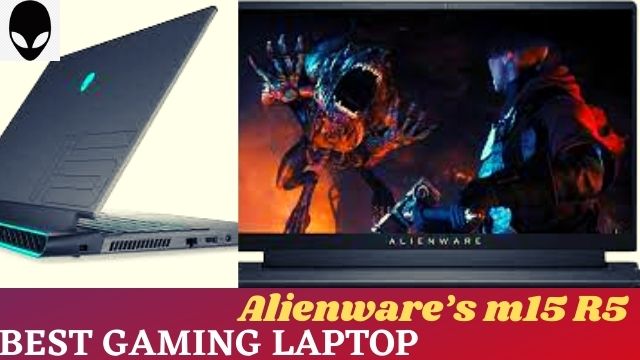 |
| Alienware’s m15 R5 |
I don’t know, surely they would have known that so why did they send the laptop out to me and others to review it in a state that’s not going to represent what people actually buy? Because now I’ve got my review and game test video up and all of the benchmarks are done with no MUX switch, so it doesn’t actually represent what you would get today. I don’t know, it’s clearly just a mistake from Alienware’s side because this just makes my video make it look worse than it actually is. Basically, it’s just a whole thing that isn’t really a problem anymore, I just think it’s something really silly that happened for a laptop that costs more than most others.
I guess if you really want that RGB light bar on the back then sure go ahead. Apart from that I also had some issues with the display outputs not working properly on the R6. I guess I might have gone a bit far into the rant there if you do want absolutely all the details and problems on any of these new laptops mention in the full review.
4:Acer’s Nitro 5
Next up is Acer’s Nitro 5. Now don’t get me wrong, the $600 version of the Nitro 5 with the GTX 1650 graphics does offer pretty good value for low to medium settings gaming, and hey when you’re trying to sell a gaming laptop at such a competitive price point it kind of makes sense to not put one of the RAM sticks in. Extra RAM costs more money, I get it, but unfortunately, this does mean that the laptop ends up running in a single channel.
 |
| Acer’s Nitro 5 |
Cool, it is what it is for a lower price 1650 option, whatever. Where I’ve got a problem is when these sorts of cost cuttings still take place in the higher specced configurations like the 3060 model I reviewed. By the time you’re looking at the RTX 3060 configuration, it’s no longer a cheap laptop, and selling it with one stick of memory instead of two makes the RTX 3060 graphics perform worse than a GTX 1660 Ti from a couple of years ago. Kind of embarrassing considering a 1660 Ti is available for less money in a better-designed laptop.
Now of course you can always go and upgrade the memory yourself if you know what you’re doing, but that is an extra cost that does need to be factored into the overall laptop cost, and I would also argue that most people buying a budget-friendly gaming laptop just aren’t aware of the performance differences between single and dual-channel memory. Fact is, a lot of people just sort from lowest price to highest price and go with the lowest option. Now, all that said, you can absolutely get the 3060 Nitro 5 with single-channel memory and still play pretty much any game on it no problem at all, I’m sure you’ll still have a great time on it, it’s just that when you’re paying more for the 3060 model when you could pay less for a 1660 Ti, I don’t know, at what point does it become misleading marketing?
3:MSI’s Stealth 15M
Next up is MSI’s Stealth 15M. This is a thinner quad-core laptop, though with upside-down motherboard upgrades is a bit awkward. Honestly, the laptop wasn’t all that bad, it’s just for that price generally you can get a slightly thicker gaming laptop that will perform much better because it can have higher power limits.
 |
| MSI’s Stealth 15M |
Higher power generally means higher temperatures and you generally just can’t have as high temperatures or power limits in thinner machines. So it really depends on how much you value the thinner and lighter design. Perhaps I can sum up my main issue with the Stealth 15M is that friends don’t let friends buy quad cores.
2:ASUS TUF Dash F15
The ASUS TUF Dash F15 is another quad-core gaming laptop and is next up on the list. I tested mine with RTX 3070 graphics, but it ended up performing worse than most cheaper 3060 laptops. It doesn’t have a camera built-in like most other laptops and it’s got memory soldered to the motherboard which may affect upgradeability. At least there are options with 8 or 16 gigs of soldered memory. As I mentioned earlier with the Zephyrus S17, I think 32 gigs in the dual-channel is going to be plenty for gaming, and this laptop can support that.
 |
| ASUS TUF Dash F15 |
I had some comments in my recent laptop ranking video that I wasn’t properly factoring in the lower price of the Dash F15. Well, I don’t know what region they’re living in, but I checked the price of 3060 models, and generally, most other 3060 laptops that perform better cost less money, so it really seems like you’re paying a premium for that thinner and lighter design. I mean that’s just the way tech works, right? If you want more power in less space it costs more money, that’s just the way it is. So ultimately it just depends on how much you personally value things like thinner and lighter. I think most people watching probably just want the best performance per dollar, and in that case, the TUF Dash F15 just isn’t it.
1:Acer’s Helios 300
The most disappointing gaming laptop I tested this year was easy. Now even I was saying that the Helios 300 was one of the best gaming laptops available just a couple of years ago, but they haven’t really improved it since and it seems like they’ve actively gone out of their way to make it worse. I reviewed the RTX 3070 model and it had a low GPU power limit, a screen that was worse than the Nitro 5, and also like the Nitro 5, single-channel memory. Look, I get trying to cut costs in the budget-friendly Nitro 5, it’s a budget-friendly gaming laptop. But in the Helios 300? Come on...
Even the last-gen 2070 model outperformed it in games, kind of embarrassing. Now it is important to note that in many countries you can buy a configuration of Helios 300 that doesn’t suck. There’s a 3060 model that’s available for a decent price in the US, and I believe it has a better screen and also dual-channel memory. So basically none of the problems I had with mine, and in that case, sure get the Helios 300, it wouldn’t be as bad as I’m saying it is here. It would definitely perform pretty well and you’ll have a good time with it, but the configuration that Acer sells here and that they sent to me is just bad.
 |
| Acer’s Helios 300 |
Seriously, it just shouldn’t be an option. Please try not to get upset with me if I put your laptop on the worst list. I’m not saying that any of these are especially terrible, just that there might be better options out there for people to consider. You don’t have to get mad and try to justify your purchase just because you bought one of these laptops. If you do want to get mad at anyone then it should be these companies making these decisions. Basically, I’m just trying to call them out, not you.
The fact is any of those 5 laptops I mentioned in the worst list will do pretty well for most people, and hey, maybe that’s saying something. It’s kind of hard to buy a laptop that has super serious flaws this year, at least out of all the models I tested. I’ve ranked and sorted through all 34 gaming laptops that I’ve tested this year in this video, so check that one out next if you want way more details and explanation compared to what I’ve gone through in this video with more models. It’ll give you a much better understanding of where every laptop fits in, so I’ll see you in that one next.




0 Comments